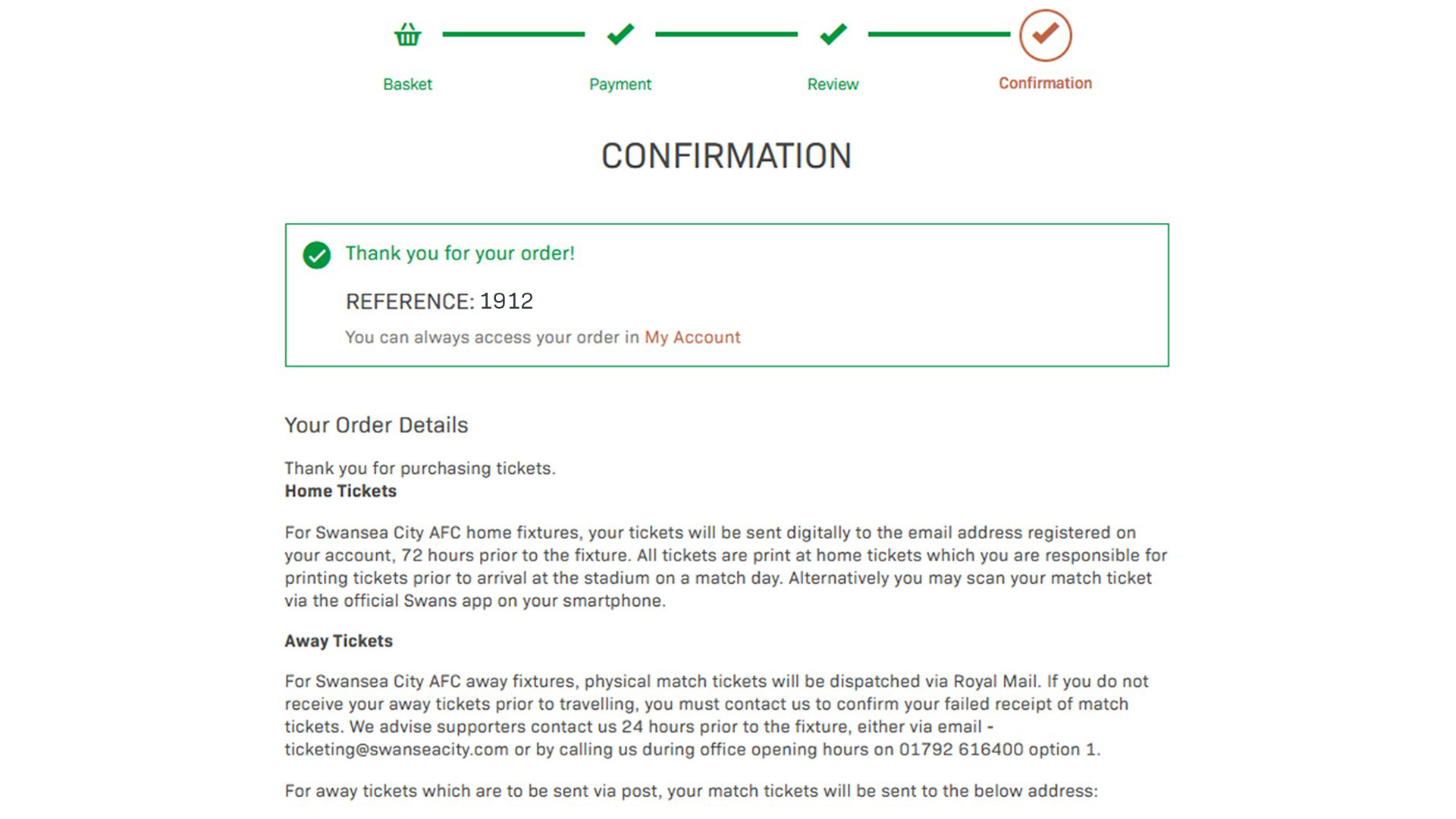Season Tickets Direct Debit | Guide
Season Tickets Direct Debit | Guide
Please follow the below guide to set up a direct debit for your season tickets. Please note that direct debit sign ups are online only, and cannot be set up over the phone.
If you’re a 2024-25 season ticket holder looking to renew, visit our ticketing website here, and then click ‘season tickets’ and login if needed. From here, click which ticket you’d like to renew and proceed from step 3 in the guide below.
If you have any questions regarding your application or your account requires more than one signature, please contact our team via email (ticketing@swanseacity.com) or by calling 01792 616400 and selecting option 1 between 9am and 5pm Monday to Friday.
- Visit our ticketing website by clicking HERE and use the interactive map to select your seats.
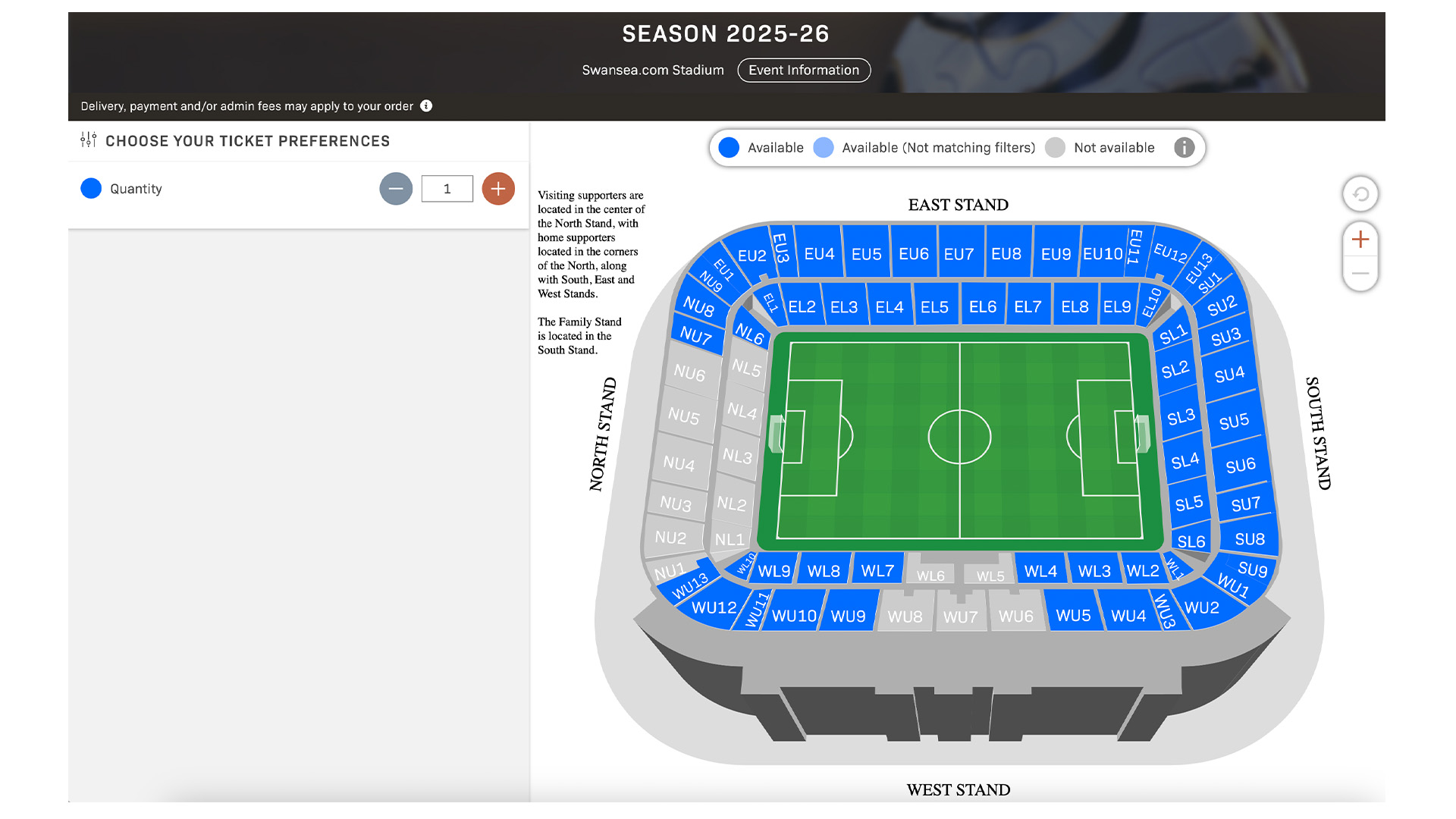
2. Select your seats and the quantities required.
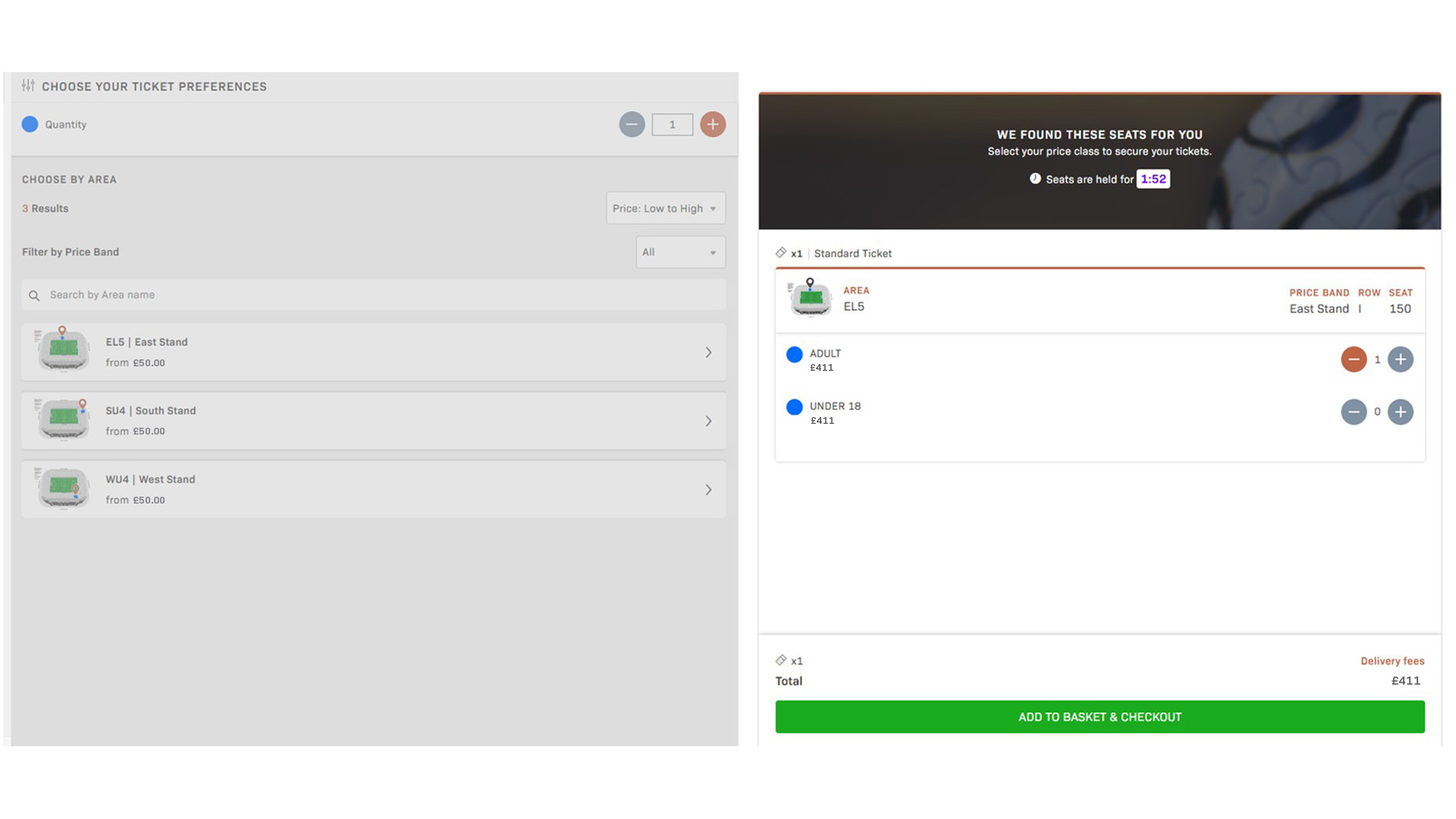
3. When you have added your seats to your basket you will be directed to the basket confirmation screen. Here you can confirm your seat details before checkout. When complete, click ‘proceed to confirmation’.
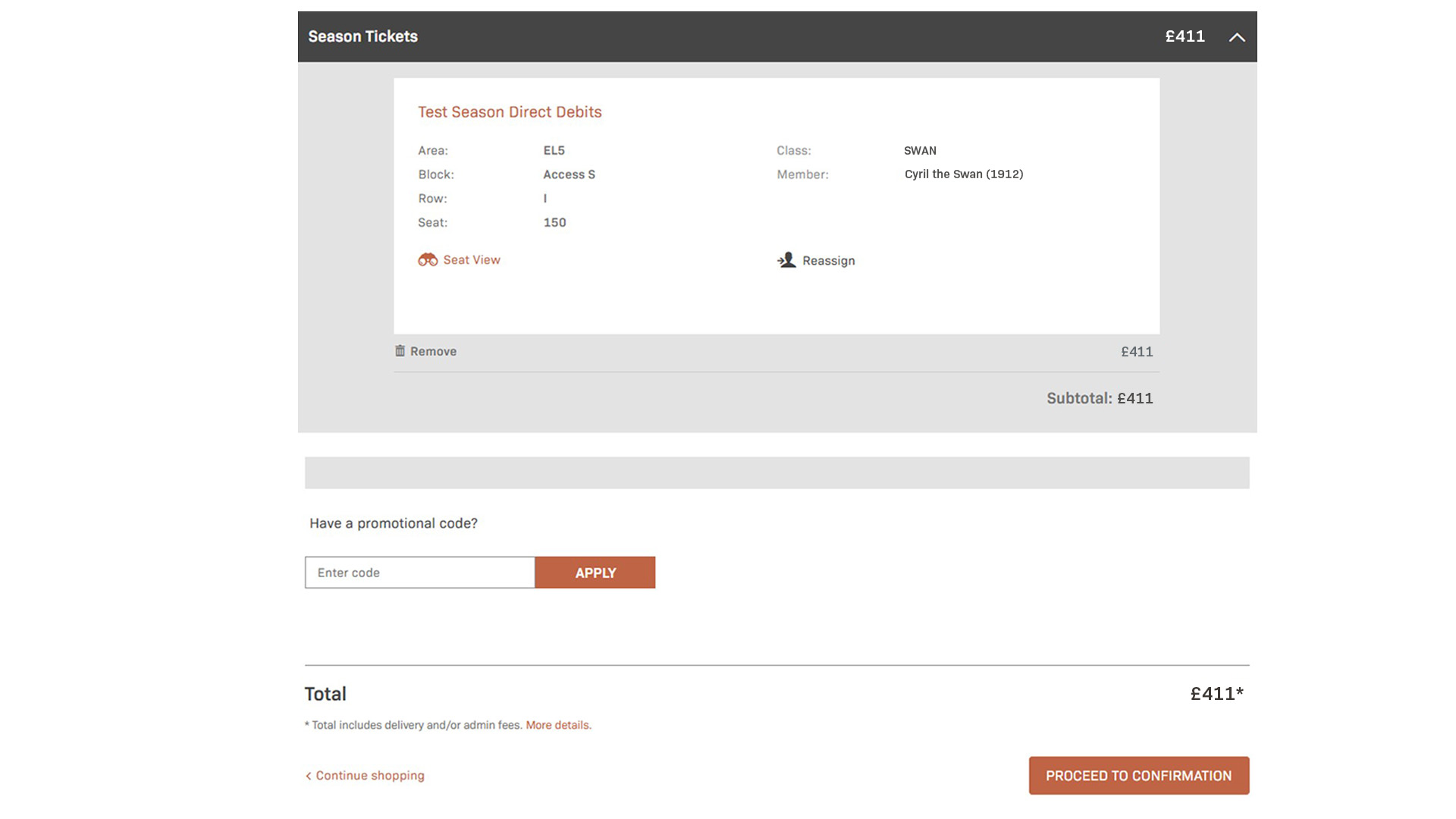
4. The next step is to select your method of payment. Select ‘Direct Debit’.
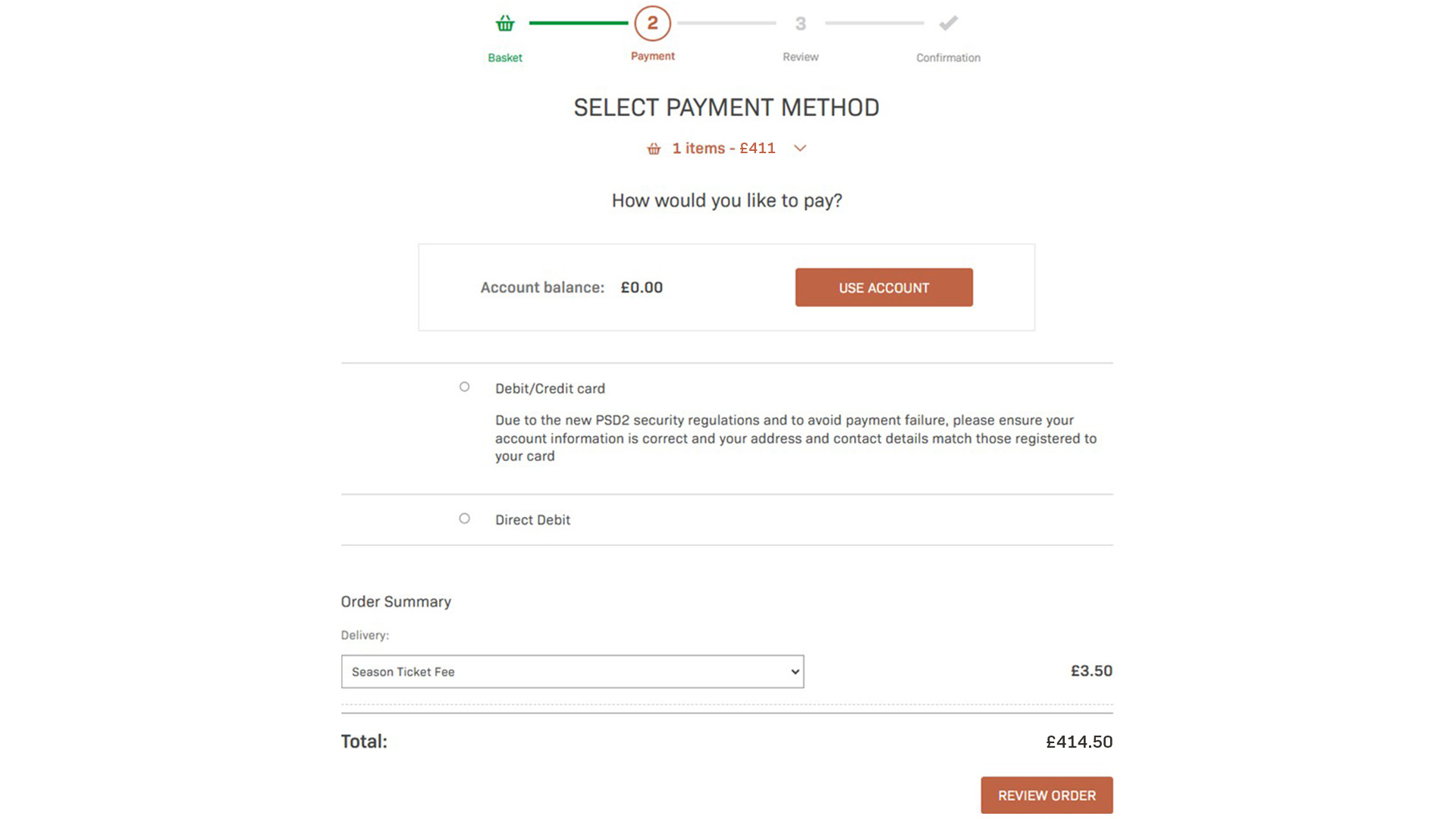
5. After selecting Direct Debit, complete the details required (Name of Account Holder, Sort Code and Account Number). When complete click ‘Validate Direct Debit’.
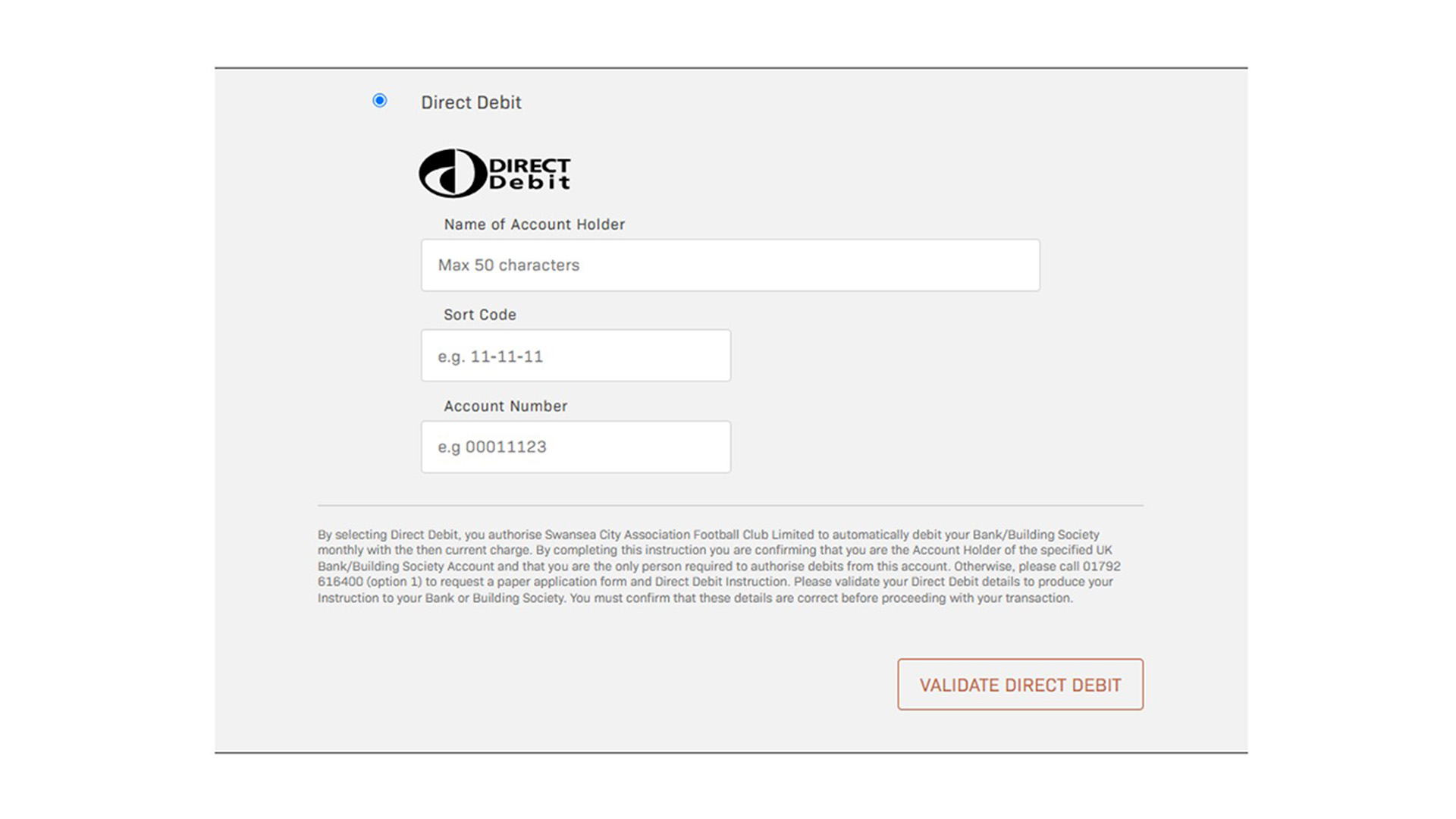
6. On completion, you will see your details shared back with you with some terms and conditions to confirm. Please review all of the information before selecting ‘Confirm Instruction’ when satisfied.
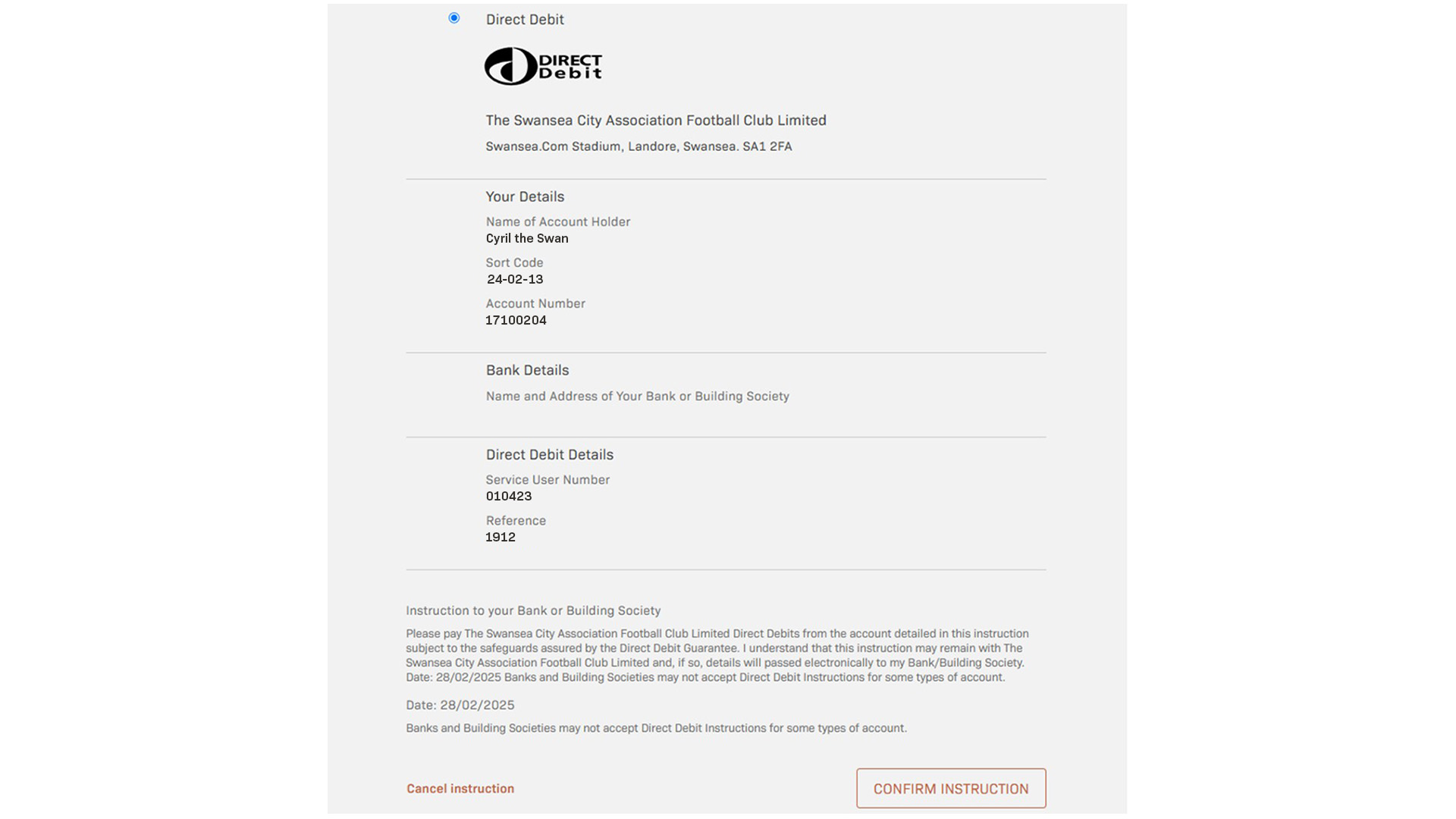
7. You will then be directed to check your order. When you are happy, please click ‘Review Order’.
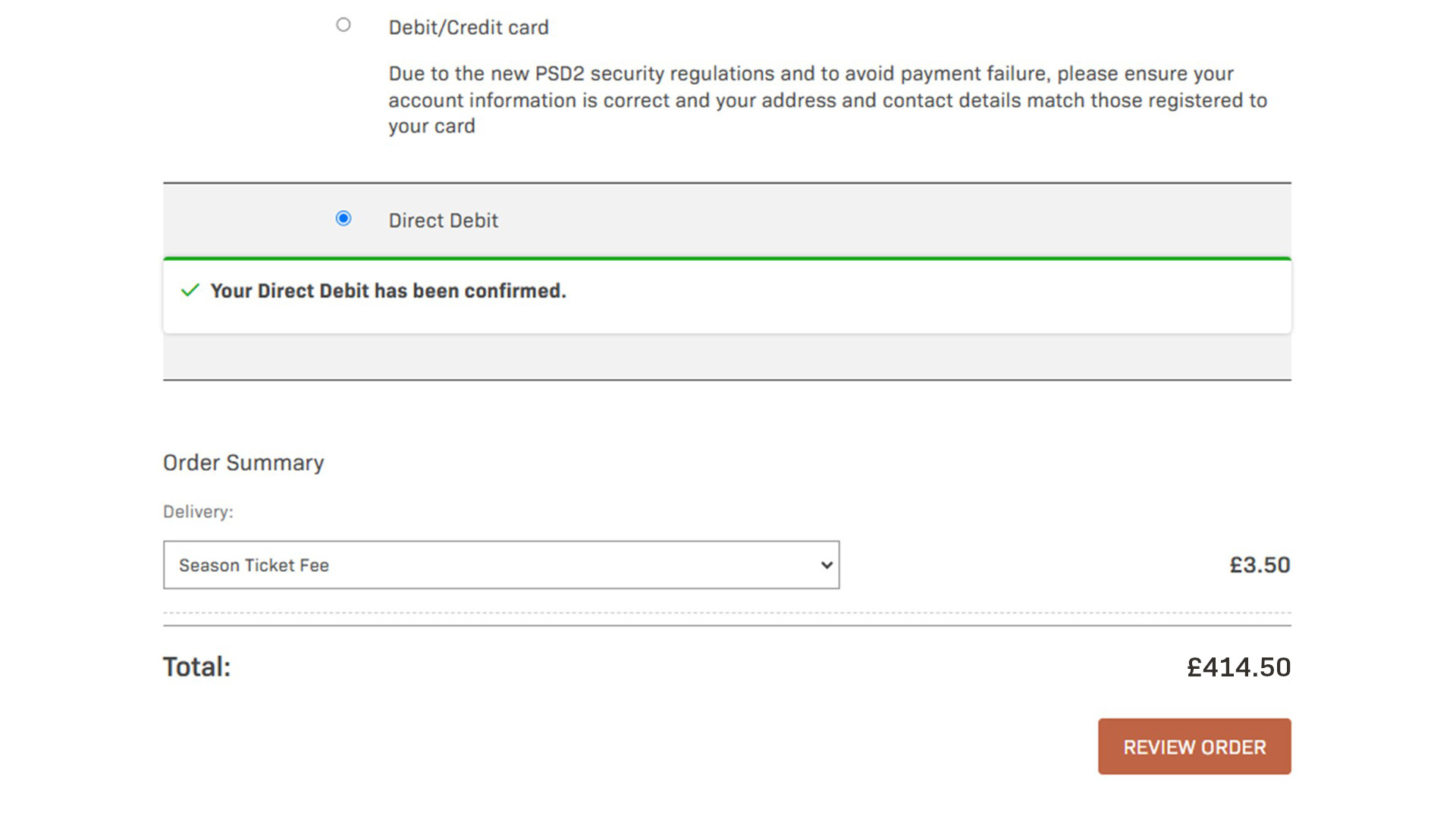
8. Review the information and acknowledge our terms and conditions, clicking ‘Complete Application’ to set up your direct debit agreement.
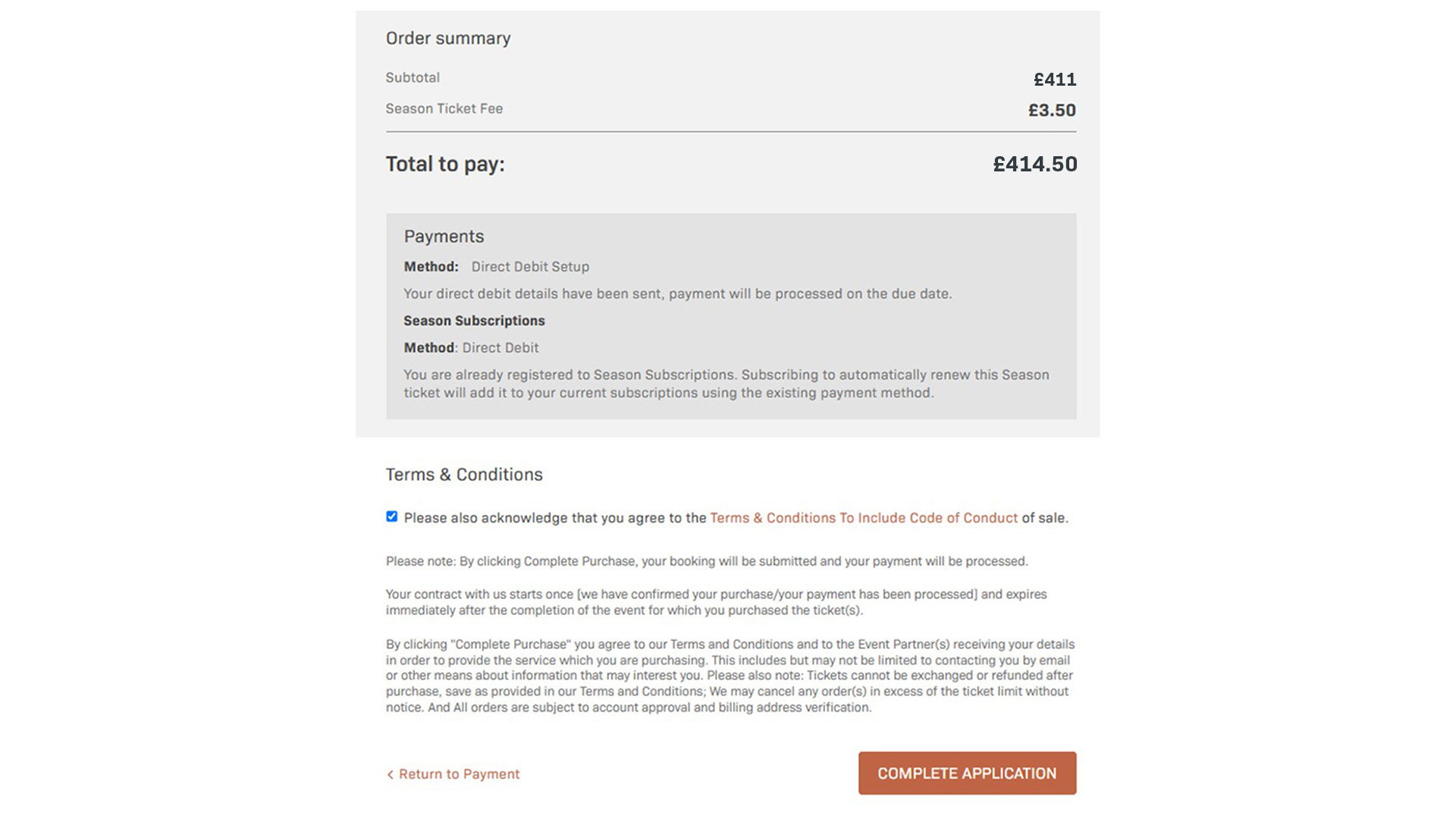
9. You will be displayed an order confirmation screen on completion of your order and sent an email from ‘donotreply@ticketmaster.co.uk’ with details of your transaction.