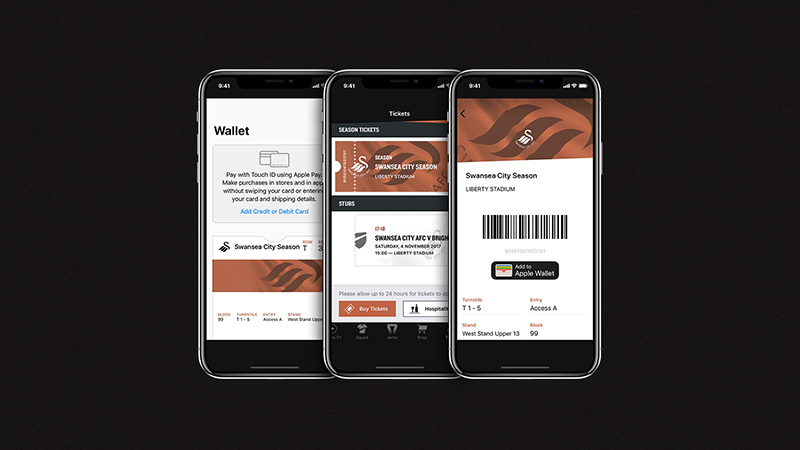Get set for in-app season tickets at Norwich clash
Season ticket holders who wish to use the in-app ticket when the Swans face Norwich City must ensure they can see their season ticket in the app before they arrive on Saturday.
Swans fans with a season ticket will be able to display their season card on their mobile phones at the turnstile to gain entry to all football fixtures at the Liberty Stadium.
Supporters must ensure they can see their season ticket is in their app before they leave home on Saturday to avoid any issues at the turnstiles.
Supporters will need WiFi to make the season ticket appear in the app the first time but thereafter WiFi is not needed at the turnstiles.
Season cards will also remain fully operational going forward as an additional option and fans are encouraged to bring their card for the game against Norwich on Saturday as a back-up option while we continue to test the new in-app functionality.
The in-app season ticket facility is simple to use. All you need to do is have a Swans Club Account.
Launched in November 2017, the Swans Club Account allows supporters to use all our platforms using only one login for a better supporter journey.
All existing supporters were asked to create and link their existing account numbers to their new Swans Club Accounts to continue purchasing tickets & merchandise.
Have you got a Swans Club Account? Log in to your Official Swans App using your Swans Club Account email address and password.
If you are having trouble logging in, please email accountquery@swanseacity.com with your Swans Club Account email address.
If you haven’t got a Swans Club Account, please sign up HERE. Once you’ve created your new account, you will need to link your existing season ticket account number.
For a step-by-step guide on how to successfully create your Swans Club Account, click HERE. If you have used a new email address for your Swans Club Account, please update it at the Ticket Office before trying to link accounts.
Then you simply download the Swansea City Official App HERE (iOS) and HERE(Android). Please ensure that you have the latest build of the app and that your app is updated. If you visit the appstore/playstore and check your updates then update the app accordingly. The latest build of the app is 1.7 build 66.
- Scroll on the navigation at the base of the app to “TICKETS”, and sign in to our Swans Club Account.
- Your season ticket will then appear.
- When you click on the ticket you will see your barcode along with seat and row detail.
- Please note the scanners will only allow you to use one barcode for entry and the other code will become void once used.
- You can also add your season ticket to your apple wallet for ease of use.
The step-by-step guide below will help you:
If you haven’t created your Swans Club Account, please do so HERE as you will need to sign in to your Swans Club Account on the Official Swans App to access your in-app tickets.
Developed in conjunction with our partners Sports Alliance, Other Media and Ticketmaster, the new season in-app ticketing option is believed to be the first of its kind available for football clubs in the UK.
The free Official Swans App, which has been designed to heighten the fan experience, has all the information Swans fans need from live match updates, breaking news, interviews, interactive games such as predict the score and team, tables, fixtures, player profiles with player-on-player in-game stats, plus dedicated Jack Army and Junior Jacks sections.
NOTE: The tickets will be presented in the purchaser’s app under the “Tickets tab” if you use the scrolling navigation bar, with all ticket purchases by the account holder also visible in the ‘Jacks tab’ of the app.
The new Swansea City Official App is available to download now for free HERE (iOS) and HERE(Android).
The full FAQ document is below: