How to get a digital NHS Covid Pass
How to get a digital NHS Covid Pass
Supporters can follow the steps below to get their digital NHS Covid pass.
Please note, if you do not have access to a smartphone, tablet or computer you can still obtain an NHS Covid pass through this method.
However, if you know someone who does have a smartphone, tablet or computer then they can complete this process with you as well as download and print a copy of your pass, which you can then continue to use.
Please read below for more instructions.
1. Using your smartphone, tablet or computer, visit: https://covid-status.service.nhsx.nhs.uk
2. Click ‘Continue with NHS login’.
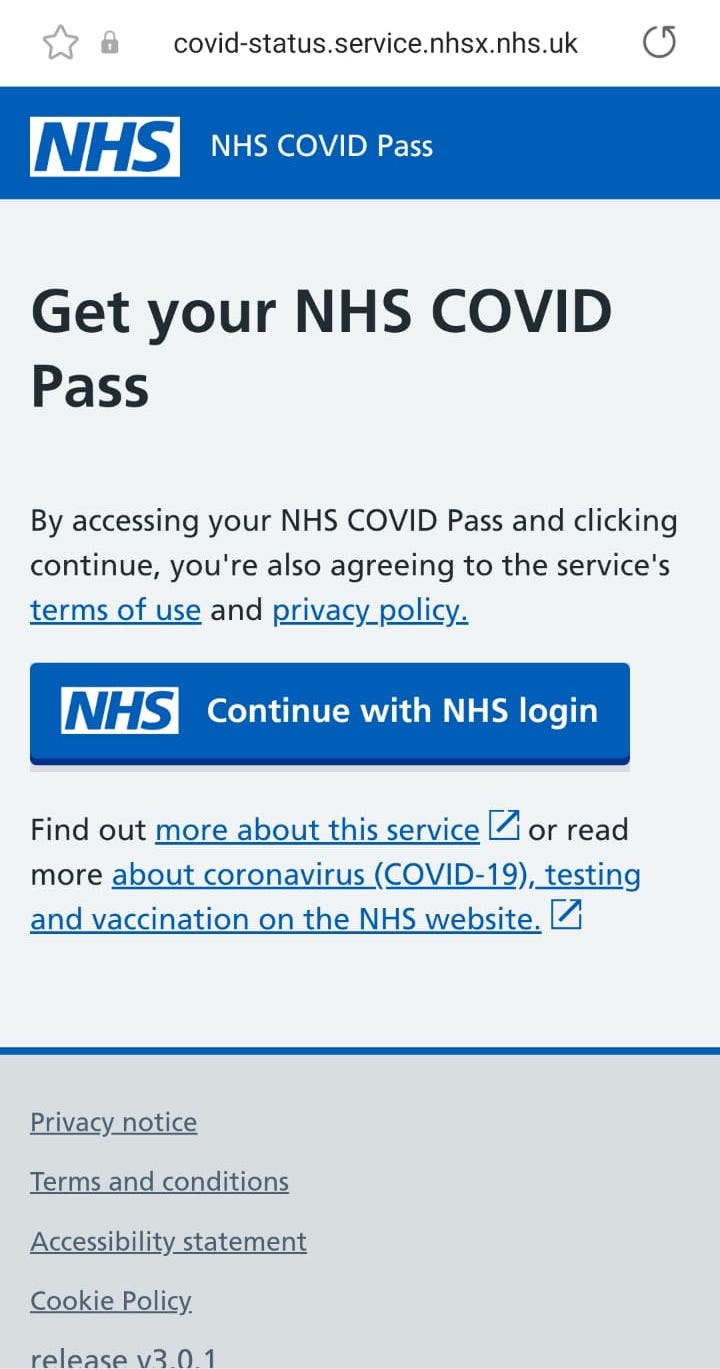
3. Enter your email address when prompted and click continue.
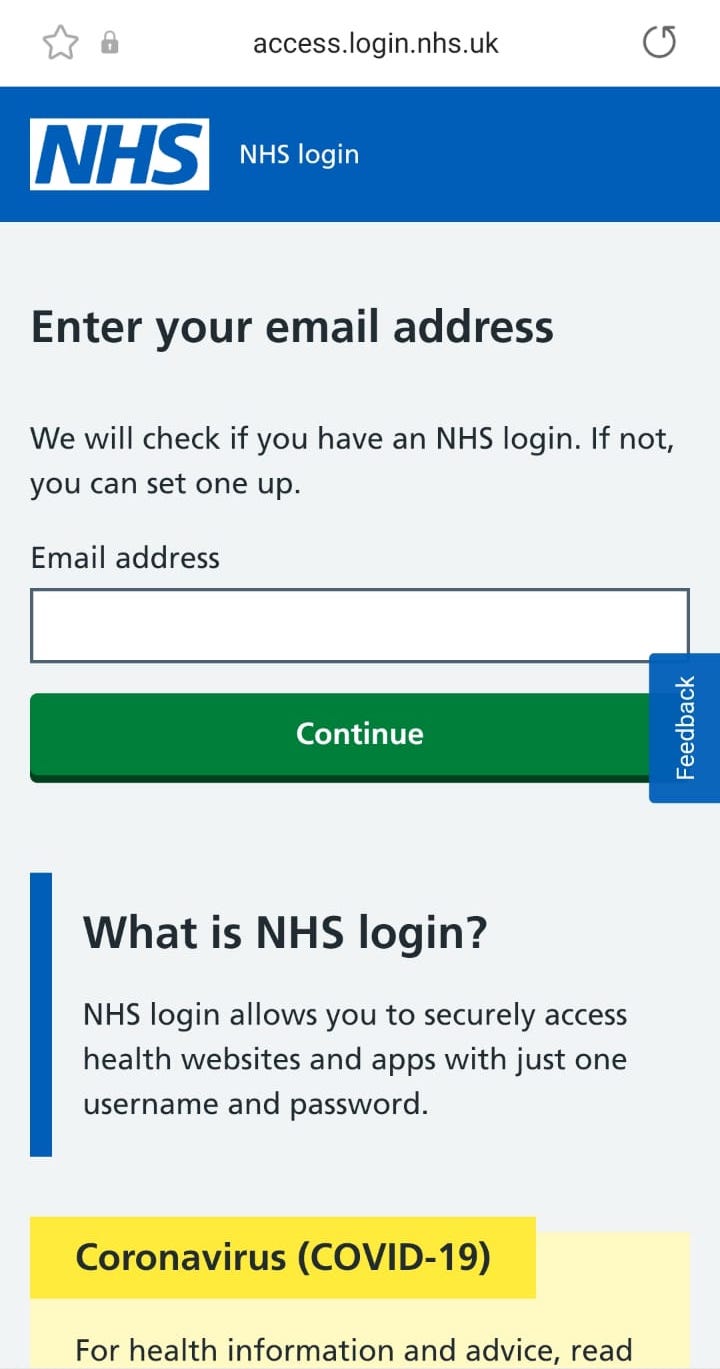
If you do not have an NHS log in, you will be asked to set up your account
4. If you do not have an account already, you will be asked to provide the below information. Follow the steps to set up your password and set up your account.
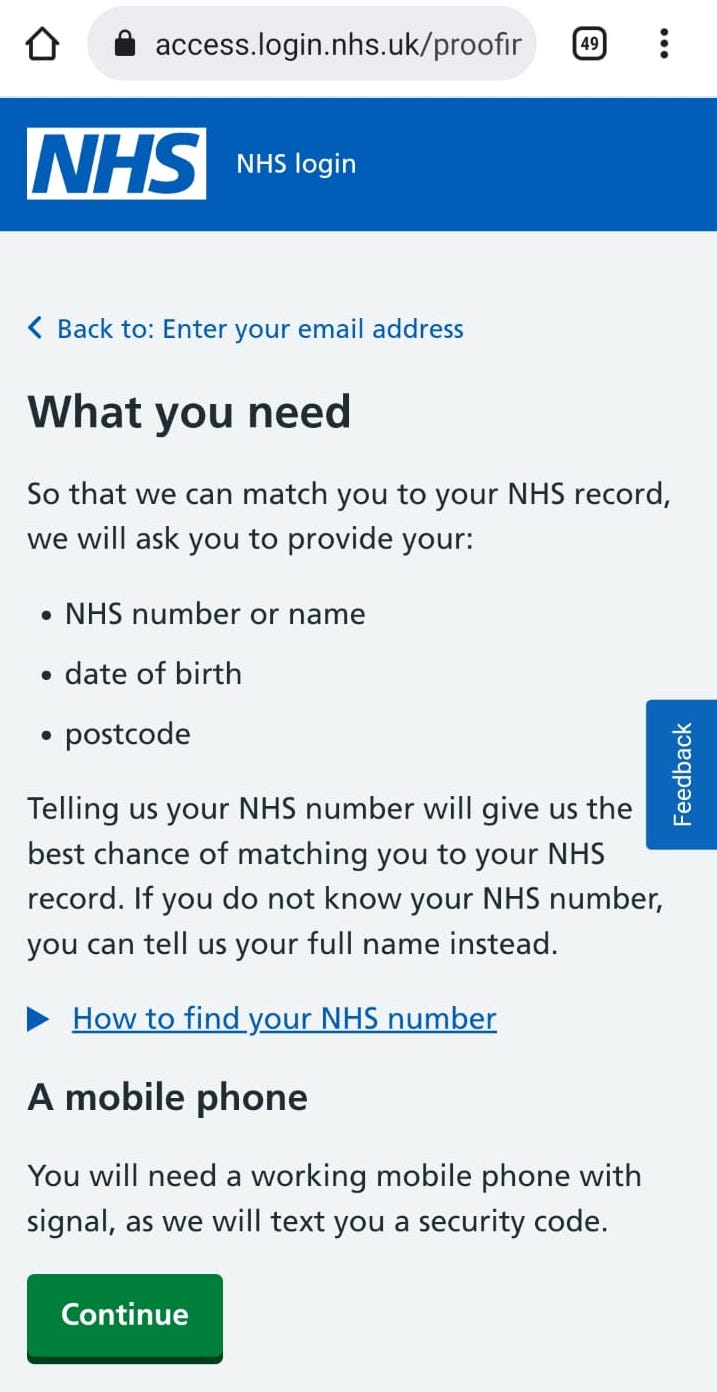
If you already have an NHS login:
5. Enter your password. You will then be directed to check your mobile phone and enter the security code received.
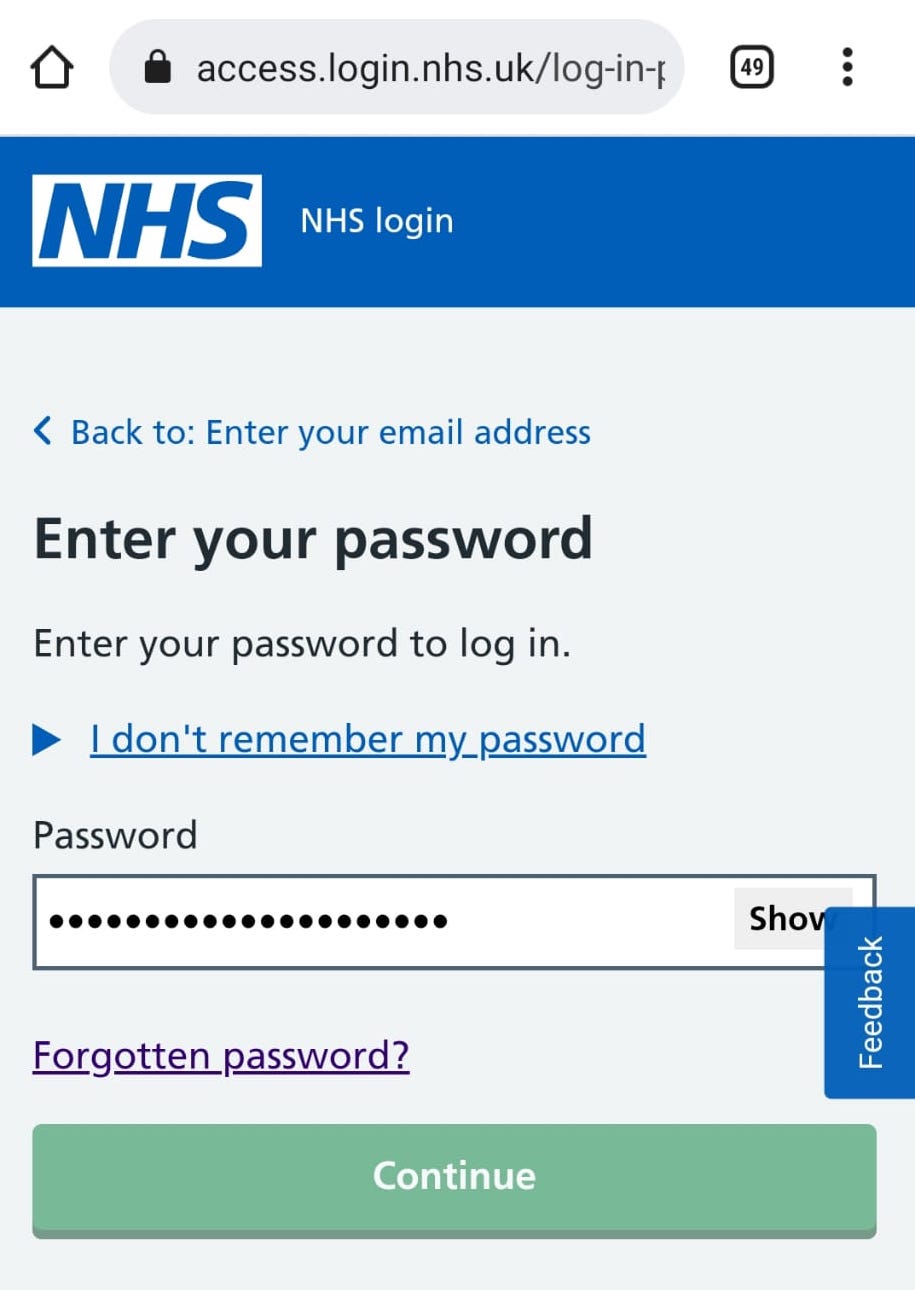
6. When completed, click ‘Domestic’.
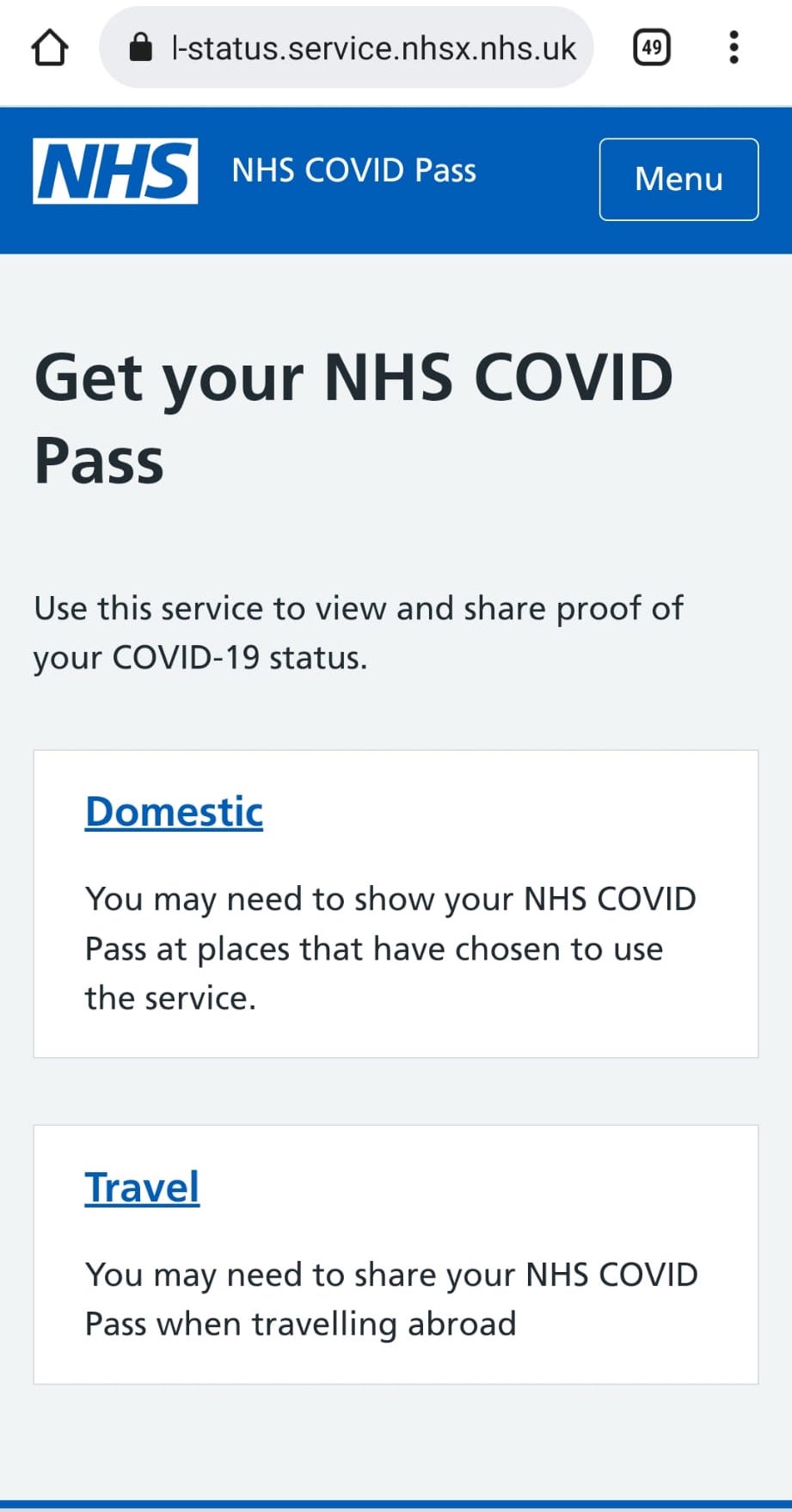
7. View your COVID pass. Under your pass, you can click ‘Download pdf’ copy or ‘Receive an offline copy by email’. You can then print a copy to bring with you on the day.
